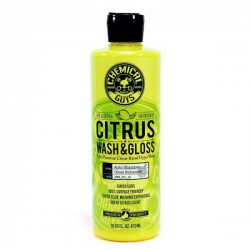Parking sensor for Nissan Micra (2017 - present). Choose the version that fits your needs. Quick and easy installation, simply drill holes and connect the wires to the ecu. If you understand a little bit of cars yourself, you can install it, if not take it to your shop confidence.
Parking sensor for Nissan Micra (2017 - present)
Protects your car thanks to these parking sensors for Nissan Micra (2017 - present). Install them yourself at home or take it to your shop confidence. Is amortized quickly because thanks to them, you'll avoid blows parking and you will not have to re-paint the bumper of the car. The kits include everything needed for its use and operation. Also include a bit of the extent of the sensor so that you can drill the bumper to leave it perfect.
Models of parking sensor for Nissan Micra (2017 - present) available:
- Kit four parking sensors economic: this is the kit sold by its price-quality relationship. Without a doubt, a wise decision, it is cheap and works well. Indicated only for the rear bumper, or front.
- Kit eight parking sensors: this kit will allow us to install parking sensors in front and behind. Like the previous model but with double the number of sensors.
- Kit four parking sensors OEM: sensors with a similar appearance to the original. More expensive, but also work very well. If you are very thorough and you like cars, this is your model. Four sensors only for the front bumper, or rear.
- Kit eight parking sensors OEM: sensors with a similar appearance to the original. Like the previous model, but instead of 4 sensors, we will have 8. For the area in front and rear.
Once you choose the kit parking sensor for Nissan Micra (2017 - present) that best suits our needs, how to install it?
The process is simple. In all, the kit will come installation instructions with the scheme.
For the front sensors: the first thing would be to open the kit and check that everything works. We will connect and we will do tests to see which gives the kit. We will now begin the installation. We will have to disassemble the bumper and let the 4 holes using the drill bit that takes the kit. Once this is done, we will have to move all the wires to the ecu. This process is more laborious. It is not complicated, but as you can imagine it takes a while. The ecu can install it in the front of the car (on the dashboard), or leave it in the rear. If we put it in front, the led display we can put in front of. If we put it behind, the led screen will have to be put behind. The ecu works with positive and negative. The most common way is to connect it to the reverse light in such a way that the sensors only connect when we walk with the car behind you. Can also connect to the positive and negative continuous low-key in such a way that would always be connected. The last step would be to paint the bumper along with the sensors to leave it perfect
For the front sensors and rear: the installation is done as in the previous section except for the difference that we will have to disassemble both bumpers (front and rear), and install the sensors.

Customer Questions and Answers